WordPress site Protection / Security Management service in pune
Safe, Simple & Secure
WordPress Security made easy
Powerful, yet easy to use
Complete WordPress Site Protection Features are:
WordPress Firewall:
Firewall Protection
Preventing bad visitors to even access your website is the best kind of protection.
Security Ninja uses different methods of protection - preventing bad guys from even visiting your website.
- Block 600+ million of IPs
A list of known bad IPs is updated twice daily - block them from even accessing your site.
- Country Blocking
Block visitors by countries you do not want to access your website.
- Redirect blocked visitors
Don't want blocked visitors to even see your website? Redirect them to any URL you wish.
- Block Suspicious Requests
Block requests from visitors that include malicious requests.
- Bruteforce - Protect Login
Block repeated attempts to log in with wrong passwords or unknown usernames. Prevent brute-force attacks from slowing down your website
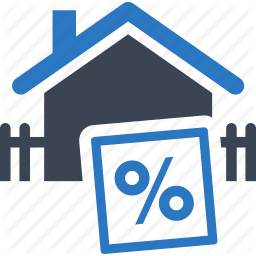
Malware Scanner for WordPress:
Protecting yourself from hacking attempts is always the best to do. But no matter how well you protect yourself, your website can still be hacked.
Even secure websites are vulnerable to new and unknown bugs. Once in a while security holes in even well-known plugins come to light, affecting hundreds of thousands of websites in some cases. Malware attacks are on the increase and with the continued success of WordPress, the platform is a big and interesting target for attackers to find security holes to exploit.
Why can't you protect a website 100%
The only way we could protect a website from malicious attacks is by completely blocking any outside visitors and that would ruin the point of having a website in the first place.
Files are scanned using the PHP malware scanner library that detects common code found in malicious scripts and also specifically known attacks.

Auto Fixer Module:
No time to manually fix every issue the security test identified?
- Quickly make your site secure without spending hours modifying PHP code
- Auto-backup in case something goes wrong
- Perfect for beginners
- Detailed explanation of all fixes
- Easy-to-use GUI

Core Scanner Module:
The Core Scanner compares all your core WordPress files (over 1,200) with the secure master copy maintained by WordPress.org.
With one click you will know if even a byte was changed in any file. If so, you can immediately recover the original version.
Perfect for restoring hacked sites!
It is a big warning sign that your site has been hacked if your WordPress Core files have been modified.
With the Core Scanner module you can quickly scan for modified files and fix any problems.
Files are scanned and compared via the MD5 hashing algorithm to original WordPress core files available from wordpress.org.
Note: Not every change on core files is malicious and changes can serve a legitimate purpose.
However if you are not a developer and you did not change the files yourself the changes most probably come from an exploit.
The WordPress community strongly advises that you never modify any WP core files!

Events Logger Module:
h5>Keep an activity log of important events on your websiteTrack suspicious activity in your administration and determine who did what
Monitor everything that happens on your WordPress site!
Sometimes it is nice to know what is going on and who changed what.
The Events Logger allows you to log the events you care about.
Spot suspicious behavior to help locate security problems.

Scheduled Scanner:
- Give yourself a peace of mind with automated scans and email reports
- Get alerted when your site is hacked
- Extremely easy to setup - set once and forget
- Optional email reports - get them after every scan or only after changes occur on your site
- Detailed, color-coded scan log
- Easy-to-use GUI

Security Testing for WordPress websites:
Security tests are the core of Security Ninja and the tests combine years of know-how in WordPress security and provide a comprehensive overview of everything you need to know about your site. Continue reading below for what tests are made and why they are important for protecting your website.What WordPress security issues are tested
From the quality of passwords to poorly configured MySQL accounts. Color-coded results are easy to read and the provided overall score gives a great before/after reference value. There is a detailed description for every test including instructions on how to manually fix it. Some of the failed tests can easily be fixed with the auto fixer module that comes with the Pro version.
WordPress Vulnerability Scanner:
Discover known vulnerable plugins in your website
- Security Testing (weak spots)
- Vulnerable plugins warning
- Firewall - Instant protection from 600+ millions of bad IPs
- Firewall - Block suspicious visitors and automated bots
- Firewall - Block visitors from any country
- Malware Scanner - find malicious and suspicious code
- Installed Plugin Integrity checks
- Security Reports (email)
- Login Form Protection
- Easy fix issues (Autofix)
- Event logging Users
- Log events to syslog files
- Import/export settings
- Scheduled Scans
Please visit WPenabled.com for more services like this.

